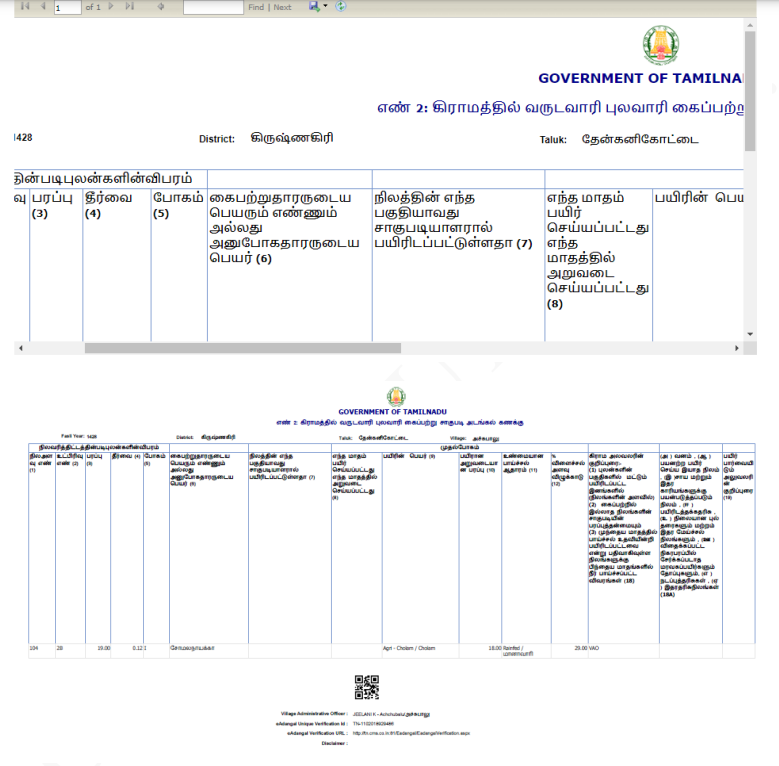E-adangal is maintained by Village Administrative Officers, serving as a fundamental land register for every village. Season-wise crops cultivated by farmers, along with details such as yield and irrigation sources, are recorded in this register. The collected data is utilized by the officers to generate the G-Return, which offers a comprehensive report on total cultivation statistics.
Documents Needed:-
This document contains various important details like…
- The Survey Number of the property
- The area of the property
- The assessment – the valuation
- The land classification
- The Crop cultivated
How to Apply?
1)Farmer Profile
CAN will fill in the details of the farmer.
Section 1: Personal details
STEP 1: Enter the Aadhar Details.
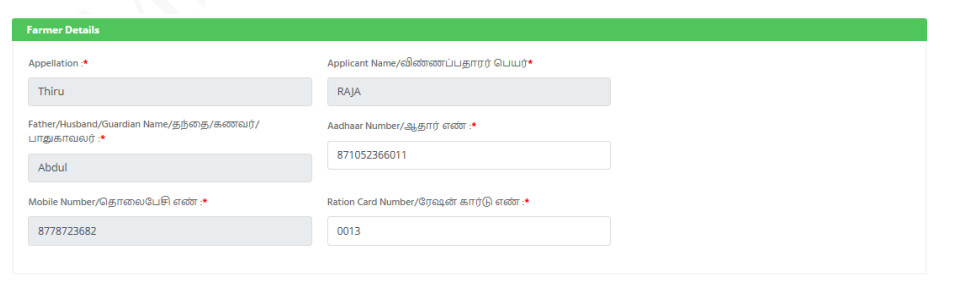
Section 2: Bank Details
You will not be able to change the bank details
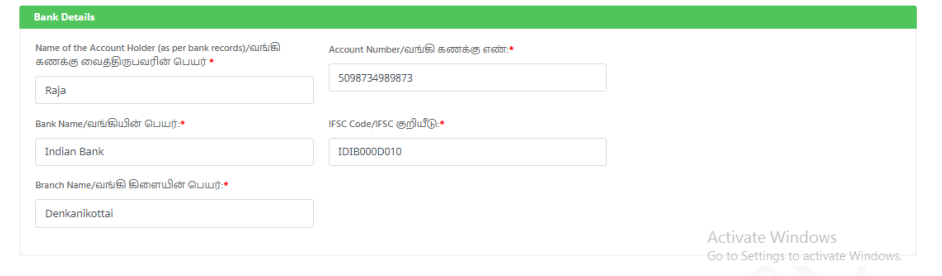
Section 3: Address details
You will not be able to change the Address details
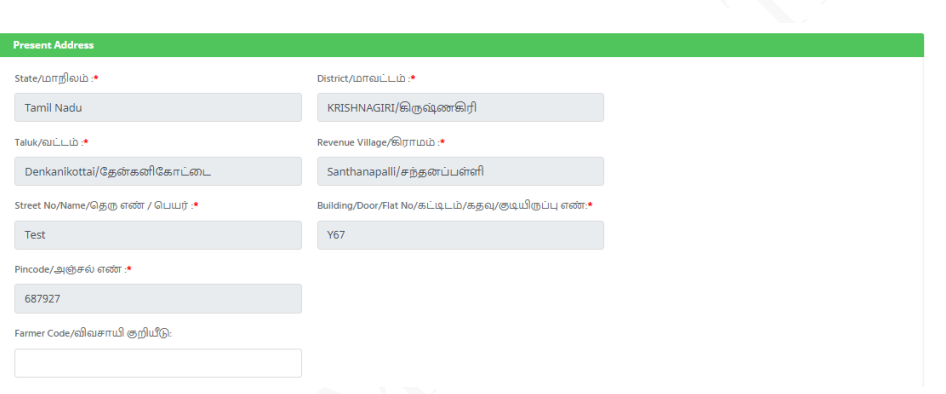
2) Crop Entry
Step 1: Enter the details of the cultivated area and assign the survey number under the Land Entry.
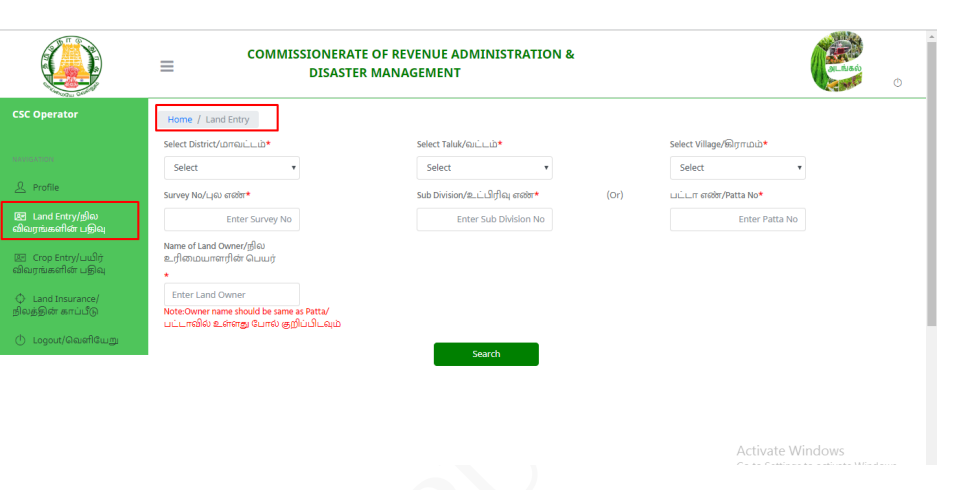
STEP 3: Enter the details of the crop raised, irrigation source crop name, etc.
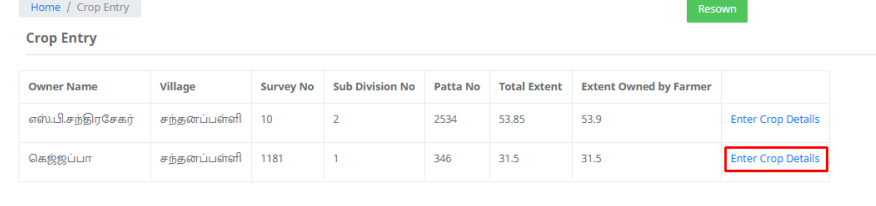
3) Resown
In the three-stage cyclic process of crop entry, the user has to enter the below-shown details, proceed to the Standing stage, and conclude the process by entering the Harvesting stage
STEP 1: Enter the reason for “Resown”.
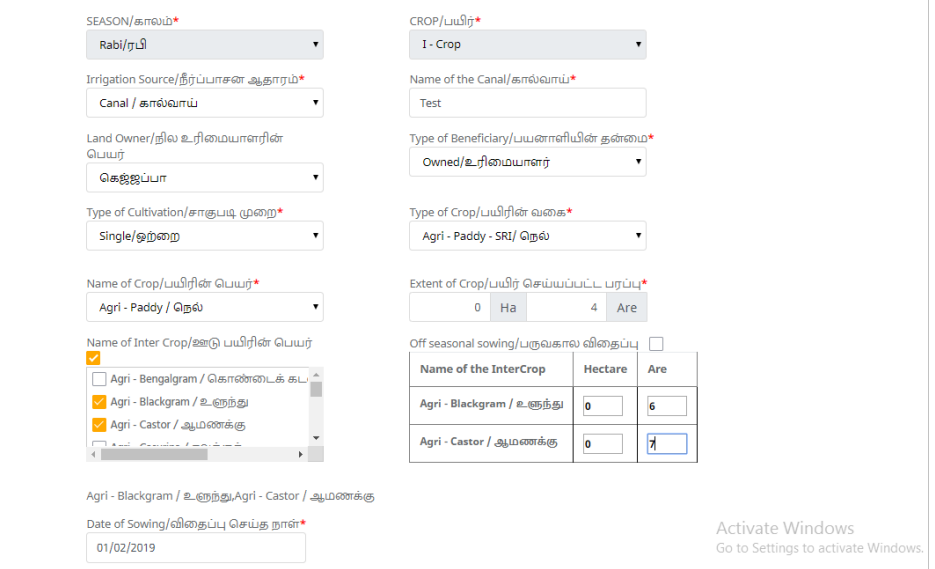
Step 1: Select the ‘Check box’ to fill in the specified information and enter the remarks.
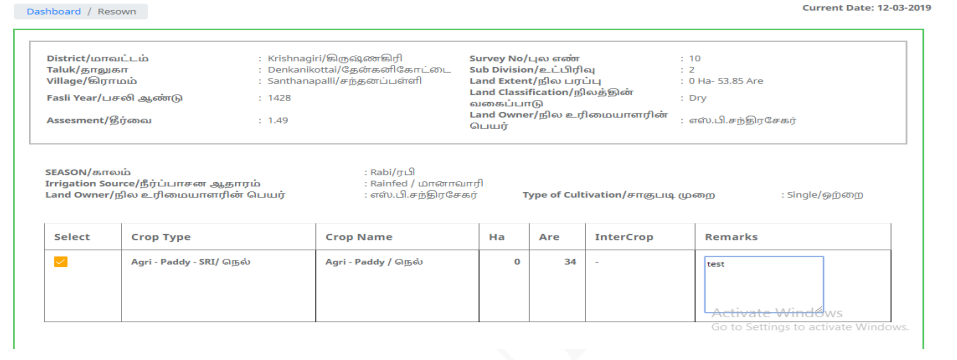
4) e-Adangal extract copy Download
The following picture displays the extracted copy of the E-Adangle.