E-Sevai Tamil Nadu Centers serve as vital hubs in rural areas, offering a diverse range of services through collaborative efforts between government, private entities, and social service providers. These centers act as convenient one-stop solutions, providing access to government documents, digital literacy programs, financial services, telemedicine, agricultural support, entrepreneurship resources, and community engagement initiatives. Through these integrated efforts, E-Sevai Centers play a pivotal role in fostering inclusive development, empowering rural communities, and enhancing overall quality of life.
Steps to Register:-
Step 1: Open the e-Sevai (Government of Tamil Nadu) Web Portal in your internet browser.
Step 2: Log in using your credentials. Ensure that ‘Operator’ is selected in the Operator Type field.
Step 3: Type in the Captcha code
Step 4: Click on the Login button.

The e-Savai Tamilnadu dashboard will appear like this.
Step 5: Click “Services” from the menu on the left side.
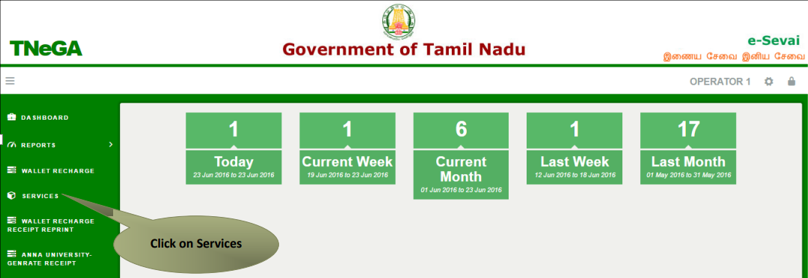
This dashboard will appear.
Step 6: Click on “Revenue Department”. or click on to Service Wise listing or use the Search function to find a specific service by using keywords.

Step 7: Choose the certificate from the options available.
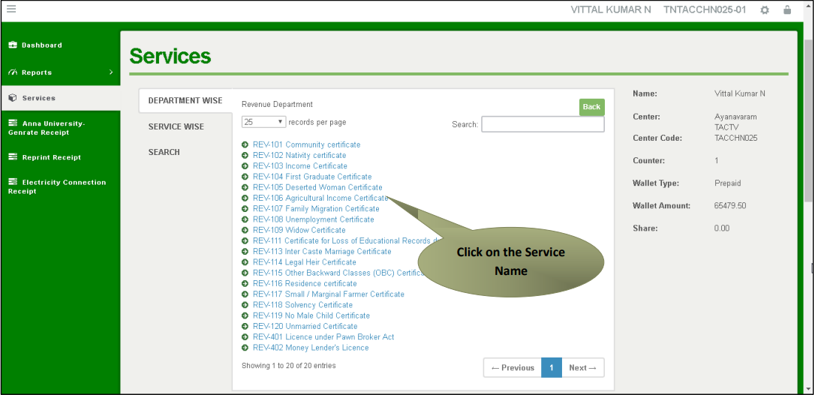
You’ll be taken to the service page on the Tamil Nadu e-District Web Post
Step 8: Click on the “Proceed” button to move forward.
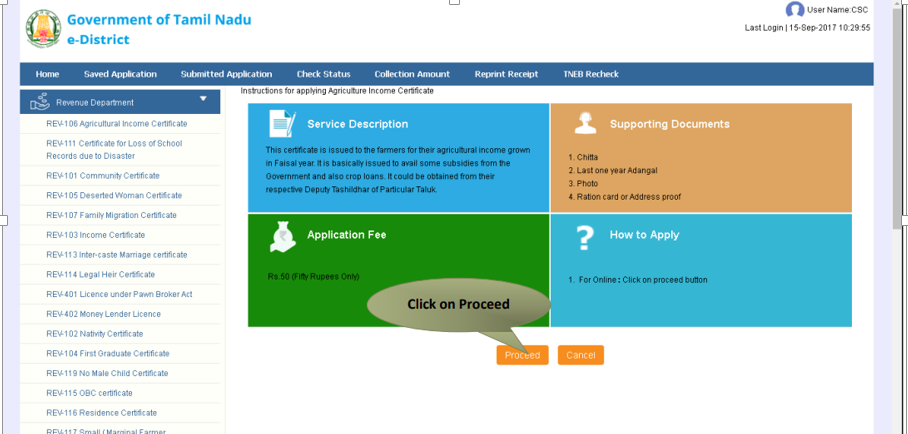
The form of e-Sevai Tamil Nadu Applicant Search will show options for searching, including:
- CAN Number
- Name
- Father’s Name
- Mobile Number
- Email Id
- Date Of Birth
When you’re applying for a certificate. However, you need a Unique CAN (Common Application Number). If you don’t have one, it’s smart to get it before you fill out the application form E-Sevai Tamil Nadu.
The CAN is like your special ID—it makes the application process smoother, helps keep things organized, and lets you easily check how your application is doing. Once you have your CAN, you can easily access the application form for any Certificate, send the needed documents, and keep an eye on how things are going.

