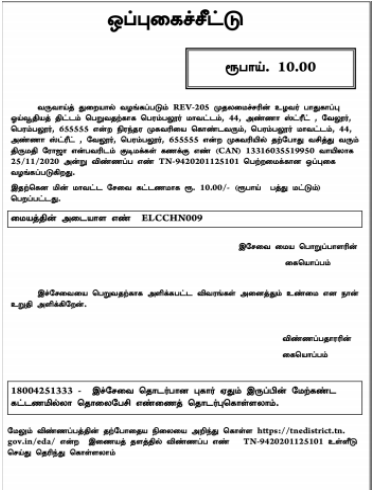The Chief Minister Uzhavar Pathukapu Thittam (CMUPT) Certificate is a document that supports farmers directly. It’s a special certificate provided by the Chief Minister to help farmers in their agricultural activities. This certificate often comes with benefits or assistance from the government to support farmers in their farming operations/activities. You can apply for this certificate through the e-Sevai Tamil Nadu portal, and the certificate can be obtained from the Tahsildar/Deputy Tahsildar in your Taluk.
Documents Needed:-
You need the following documents to apply for the Chief Minister Uzhavar Pathukapu Thittam (CMUPT) Certificate.
- Applicant Photo
- Aadhar Card
- Aadhaar Consent Form
- Smart or Ration Card or Any Address Proof
- CMUPT ID Card
- Any Identity Proof Voter ID Card, Passport, PAN Card, Driving License(Optional)
- Self-deceleration of Applicant
- Bank Passbook
How to Apply?
Section 1: Application Form
The Application details cannot be changed.

Section 2: Current Address
The Current Address cannot be changed.

Section 3: Permanent Address
The permanent Address cannot be changed.

Section 4: Contact Details
The Contact details cannot be changed.

Section 5: Bank/Postal Details
Fill the bank details in the form

Section 6: Other Details
STEP:1 Check the appropriate box for your status:
Enter the required details such as CMUPT no.

Section 7: Income Details of Family Members
STEP 1: Enter all required information in the “Income Details of Family Members” section.
STEP 2: Click on “Add”.

Section 8: Property Details of Family Members
STEP1: Fill “Property Details of Family Members” section.
and Click on “Add”.
STEP 2:Click on “Submit”.

(The system will direct you to the document uploading page.)
STEP 3: Attach the “Documents” required.

STEP 4: Click “Make payment” – Rs.60

(The system will direct you to the payment page.)
STEP 5: Click “Confirm Payment”.

(The system will direct you to the acknowledgment page.)
STEP 6: Click “Print Receipt”.

The below picture shows the Preview of the Acknowledgment Receipt