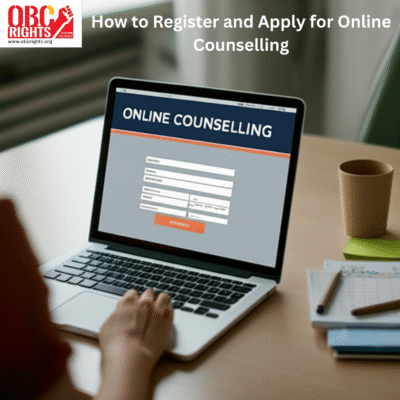Are you preparing for college admissions or seeking help through professional online counselling? Whether it’s for academic guidance or competitive exams like NEET, JEE, or CUET, online counselling is now a common and convenient option. Here’s a step-by-step guide to help you register and apply for online counselling without any confusion.
Choose the Right Counselling Platform
Start by researching and selecting a reliable online counselling service. Look for platforms that match your needs—whether it’s career counselling, or academic guidance. Checking reviews and their experiences can guide you in picking the best counsellor.
Create an Account
Once you’ve chosen a platform, you need to register. Usually, this involves:
- Enter your basic info like name, email, and contact number.
- Setting up a username and password.
- Verifying your account through an email or mobile OTP.
Fill in the Required Details
After registration, log in and start the application process. You’ll usually need to:
- Enter your personal information (DOB, category, address, etc.)
- Fill in educational qualifications (marks, board name, roll number, etc.)
Upload your documents as per the required size and format:
- Passport-size photo
- Scanned signature
- Mark sheets
- Caste or income certificate (if needed)
- Domicile certificate (for state quota)
- ID proof (Aadhar, PAN, etc.)
- Certificate for special reservation (if needed)
Print the application form and keep it for further reference.
Pay the Counselling Fee
Most online counselling processes require a non-refundable fee. This can be paid online using:
- Debit/Credit Card
- Net Banking
- UPI
Keep the payment receipt safely for future use.
After document verification, you will be called for online counselling with a specified date and time.
Attend Your Online Counselling Session
At the scheduled time, log in to the platform and join your session. Be open and honest during counselling to make the most of it. Some platforms allow follow-up sessions if needed.
Lock in Your Choices
while applying for college admission:
- Select and rank your preferred colleges or courses.
- You can edit choices until the final day.
- Finalise and lock your choices before the deadline. This means your selections are final and will be used for seat allotment.
Wait for Results
After submitting your choices, wait for the seat allotment results or counselling feedback.
If selected, download the Allotment letter.
Report to the Institution or Start Sessions
For college admission, visit the allotted college with your documents for final admission and fee payment.
Final Tips
Always check the official counselling schedule.
Use a laptop or desktop instead of a phone for filling the form – Ensure Internet Coverage.
If you need help, look at the support section or reach out through the portal.